
Imperva SecureSphere - Management, Analytics, and Reporting
High-Performance, Centralized Data Security Management
Overview:
Imperva SecureSphere management products deliver superior performance, scalability and unified management capabilities for any size deployment. Whether you're managing a small data center, or a large number of business units or customers, our products give you the visibility and control to minimize administrative overhead and ensure a strong data security posture.
To address enterprise management requirements, the SecureSphere MX Management Server supports hierarchical, object-oriented policy configuration. Role-based access controls offer granular administration of user and group privileges. Coupled with its interactive analytics and graphical reporting, SecureSphere offers a powerful and intuitive management platform for organizations of all sizes.
Key Capabilities:
- Unify auditing, reporting and logging across different SecureSphere products
- Apply unique auditing and security capabilities to specific domains, web applications, databases, and file servers
- Visualize security status and monitor incidents in real-time through a live security dashboard
- Investigate user activity with interactive audit analytics
- Monitor environment health from a single console
- View security activity for the entire deployment
- Manage and distribute policies system wide
Scale Your SecureSphere Deployment with Centralized Management and Monitoring
Whether you're managing a small network, multiple globally-distributed data centers, or tens of thousands of hosting customers, SecureSphere Management Solutions give you the visibility and control you need to protect your most important assets. The MX Management Server unifies the administration, logging, and reporting of multiple SecureSphere gateways. SecureSphere Operations Manager goes one step further, allowing you to centrally manage up to 50 MX Management Servers.
SecureSphere Management Solutions enable you to cost effectively scale your deployment to every corner of the globe.

Features:
 Unify Web, Database, and File Security Management
Unify Web, Database, and File Security Management
If you need to deploy several SecureSphere gateways, you shouldn’t have to configure each gateway separately. The MX Management Server consolidates administration, real-time alerting, auditing, and reporting of multiple gateways in a single, web-based console. The MX Management Server not only lowers your operational costs, it also ensures that your policies and profiles are consistent across your entire deployment.
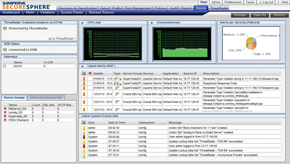 Granularly Control User Access
Granularly Control User Access
You can ensure separation of duties and enable multi-tenant management with role-based access controls. Using these controls, you can create users and roles that define which policies, alerts, and reports administrators can view or edit. You can further segregate management responsibilities by limiting administrator access to specific web applications, sites, or server groups.
Accelerate Compliance and Incident Response with Graphical Reports
Quickly assess your security status and streamline compliance with pre-defined and custom reports. Out-of-the-box reports for PCI, SOX, HIPAA and FISMA enable you to effortlessly demonstrate compliance. Graphical reports can be created on-demand or scheduled for daily, weekly, or monthly distribution. The MX Management Server's information-rich reports provide instant visibility into security and compliance concerns.

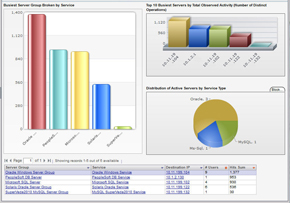
Gain Unmatched Insight into Database and File Activity
By providing a consolidated view of audit data across multiple SecureSphere gateways, the MX Management Server streamlines compliance and frees up IT resources and budget. The MX Management Server provides interactive audit analytics, allowing you to understand what your database and file users are doing. With interactive audit analytics, you can view database and file activity from virtually any angle with just a few mouse clicks.
 Easily Manage Large-Scale Deployments with SecureSphere Operations Manager
Easily Manage Large-Scale Deployments with SecureSphere Operations Manager
SecureSphere Operations Manager (SOM) helps you improve efficiency, visibility, and control by centrally managing and monitoring multiple MX Management Servers. As a manager of managers, SOM also consolidates reporting and provides system wide health metrics and statistics. With SOM, you can provision new data centers quickly and cost-efficiently.
 Centrally Distribute Policies to Deozens of MX Management Servers
Centrally Distribute Policies to Deozens of MX Management Servers
With SecureSphere Operations Manager, you can configure and apply security and audit policies from one management console instead of logging into individual MX Management Servers. A common set of policies can be applied across multiple-domains, eliminating repetitive efforts, and ensuring security and auditing are consistent across the environment.
Deployment:
Comprehensive, Centralized Data Security Management
Managing data security across a distributed enterprise can be a daunting task. Imperva has powerful centralized management and reporting solutions that unify and streamline security operations to simplify distributed management. SecureSphere solutions support environments ranging from a single location to those with multiple lines-of-business, geographic locations or data centers.
MX Management Server
The SecureSphere MX Management Server provides a single interface for managing, monitoring, and reporting on the activities of multiple SecureSphere gateways.
- Scalable, Unified Management and Administration
The SecureSphere MX Management Server centrally manages multiple SecureSphere Database, File, and Web Application Security gateways. It unifies all management activities, including policy configuration and deployment, monitoring and reporting in one console. - Pre-defined and Custom Reports for Security
and Compliance
Rich reporting capabilities enable customers to easily assess security status and meet regulatory compliance requirements. SecureSphere provides both pre-defined and fully customizable graphical reports. Reports can be viewed on demand or scheduled on a daily, weekly, or monthly basis. A real-time dashboard presents current security events and trends. - Interactive Audit Analytics Illustrate Who, What, When, Where, and How
SecureSphere provides near real time multidimensional views of audit data through an interactive, graphical auditing interface. This analytics intelligence enables non technical database auditors to examine, correlate, and view database activity from virtually any angle with just a few mouse clicks. - Granular, Role-Based Access Control
For precise control of user privileges, SecureSphere supports flexible role-based access controls. Users may be granted edit, view-only, or restricted access to specific objects and management functions. Organizations can also hierarchically manage and group IT assets into logical categories for fine-grained access control, even in large-scale enterprise and Managed Security Service Provider (MSSP) deployments.

SecureSphere Manager of Managers
SecureSphere Manager of Managers (MoM) federates multi-domain and multi-tenant environments that are deployed with multiple MX Management Servers. This enables the creation and distribution of centralized policies and reports without compromising the operational autonomy of individual business units, data centers or customer environments.
- Manage multi-domain and multi-tenant environments
SecureSphere Manager of Managers (MoM) easily manages large numbers of SecureSphere MX Management Servers in deployments spanning different datacenters, geographies, business units or customers. As a manager of managers, Security Operations Manager provides a single, overall point of control and visibility across the entire deployment. - Manage and distribute policies across all
MX Management Servers
Create, configure and apply security and audit policies from one management console across multiple MX Management Servers. A common set of policies can be applied across multiple domains, ensuring security and auditing are consistent across the environment. Federated management of auditing and security policies, and the ability to monitor this behavior enterprise wide, makes MoM a necessary component for deployments with multiple MX Management Servers. - Access each MX Management Server from one location
In addition to aggregating information into a single user interface, the SecureSphere Operations Manager dashboard and charts enable quick drill-down access to individual MX Management Servers to perform policy configuration and detailed analysis. - Monitor environment health
SecureSphere MoM provides a dashboard view of health for the entire deployment. The user interface delivers visibility into system wide performance and problem areas by aggregating performance and status metrics for individual MX Management Servers, Gateways and Agents. - View environment security activity
SecureSphere MoM summarizes security alert volume and types to provide an overall view of security status. Administrators can quickly detect areas requiring further investigation or troubleshooting.

Specifications:
| Specification | Description |
|---|---|
| Management |
|
| Provisioning |
|
| Out-of-Band Management |
|
| Management Communications |
|
| Policy/Signature Updates |
|
| Hierarchical Management |
|
| Role-Based Administration |
|
| Alerts |
|
| High Availability |
|
| Workflow |
|
| Internal Data Storage |
|
| External Data Storage and Archiving |
|
| Supported Products |
Documentation:
Download the SecureSphere Management Solutions Datasheet (PDF).
